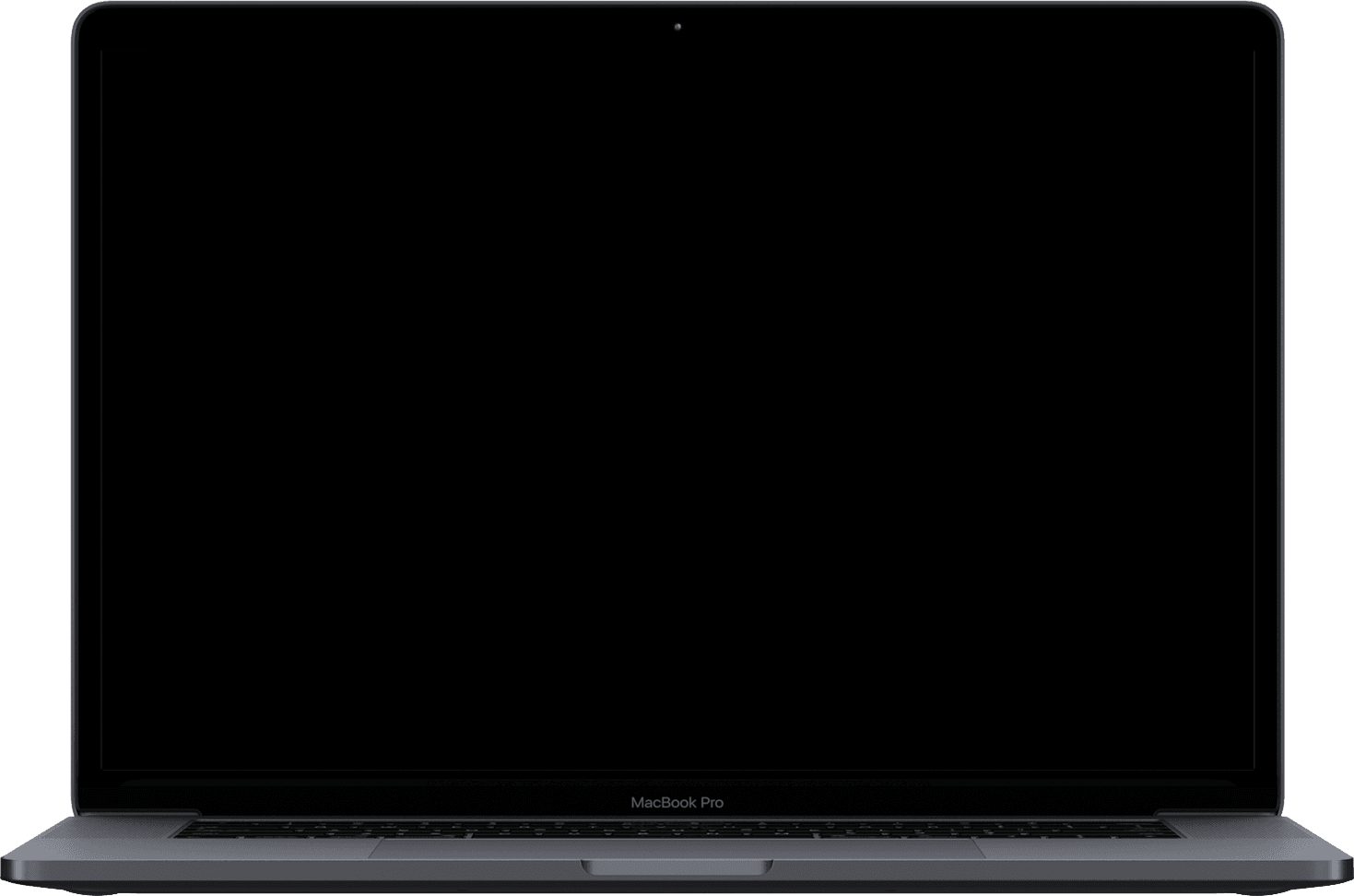

Client:
Client:
Client:
Retailsphere
Retailsphere
Retailsphere
Contribution:
Contribution:
Stakeholder Interviews
Ideation
Card Sorting
Product Strategy
High-Fidelity Prototype
Interaction Design
Stakeholder Interviews
Ideation
Card Sorting
Product Strategy
High-Fidelity Prototype
Interaction Design
Contribution:
Stakeholder Interviews
Ideation
Card Sorting
Product Strategy
High-Fidelity Prototype
Interaction Design
My Role:
My Role:
My Role:
UX/UI Design
UX Research
UX/UI Design
UX Research
UX/UI Design
UX Research
Exporting Modal Final Design:
Exporting Modal Final Design:
Exporting Modal Final Design:
I received some feedback later from our customers. They asked, is there a way to save reports in the modal? This was something I thought could be extremely valuable for the platform. I made a final change to the modal that would allow users to save reports as well as allow users to update or save as a new preset. Saving as new would require the user to name the preset. This would be different from the report name since a report could be focused on activity of a specific entity.
I received some feedback later from our customers. They asked, is there a way to save reports in the modal? This was something I thought could be extremely valuable for the platform. I made a final change to the modal that would allow users to save reports as well as allow users to update or save as a new preset. Saving as new would require the user to name the preset. This would be different from the report name since a report could be focused on activity of a specific entity.
I received some feedback later from our customers. They asked, is there a way to save reports in the modal? This was something I thought could be extremely valuable for the platform. I made a final change to the modal that would allow users to save reports as well as allow users to update or save as a new preset. Saving as new would require the user to name the preset. This would be different from the report name since a report could be focused on activity of a specific entity.
Saving Reports:
Saving Reports:
Saving Reports:
Once I nailed down the modal for custom reporting, I had to figure out where on the platform we should store saved reports and what functionality should the users have on this page? I thought it would make the most sense to have a “Report” section in the settings page. This is where users would be able to edit, download, and delete “Saved Presets”. They would also be able to view and re-download “Latest Reports”.
Once I nailed down the modal for custom reporting, I had to figure out where on the platform we should store saved reports and what functionality should the users have on this page? I thought it would make the most sense to have a “Report” section in the settings page. This is where users would be able to edit, download, and delete “Saved Presets”. They would also be able to view and re-download “Latest Reports”.
Once I nailed down the modal for custom reporting, I had to figure out where on the platform we should store saved reports and what functionality should the users have on this page? I thought it would make the most sense to have a “Report” section in the settings page. This is where users would be able to edit, download, and delete “Saved Presets”. They would also be able to view and re-download “Latest Reports”.
Final Thoughts:
Final Thoughts:
Final Thoughts:
This project proved to be both captivating and enjoyable. Its intricate nature presented numerous challenges that demanded innovative solutions. From restructuring data points to a comprehensive revamp of the reporting modal, including the addition of a new page for accessing saved and recently downloaded reports, it became evident how a feature redesign can significantly impact the user experience across the entire product.
As a result of my Custom Reporting redesign, we observed a remarkable 270% surge in user engagement on the Retailsphere platform specifically related to report creation.
This project proved to be both captivating and enjoyable. Its intricate nature presented numerous challenges that demanded innovative solutions. From restructuring data points to a comprehensive revamp of the reporting modal, including the addition of a new page for accessing saved and recently downloaded reports, it became evident how a feature redesign can significantly impact the user experience across the entire product.
As a result of my Custom Reporting redesign, we observed a remarkable 270% surge in user engagement on the Retailsphere platform specifically related to report creation.
This project proved to be both captivating and enjoyable. Its intricate nature presented numerous challenges that demanded innovative solutions. From restructuring data points to a comprehensive revamp of the reporting modal, including the addition of a new page for accessing saved and recently downloaded reports, it became evident how a feature redesign can significantly impact the user experience across the entire product.
As a result of my Custom Reporting redesign, we observed a remarkable 270% surge in user engagement on the Retailsphere platform specifically related to report creation.






The “Category” represents where the user downloaded or saved the preset from within the pipeline.
The “Category” represents where the user downloaded or saved the preset from within the pipeline.
After completing this exercise, I was able to standardize 8 different reports and categorize all the data points for reporting on our platform.
After completing this exercise, I was able to standardize 8 different reports and categorize all the data points for reporting on our platform.
Drawing inspiration from the observed design patterns on those platforms, I formulated the initial concepts for the project.
Drawing inspiration from the observed design patterns on those platforms, I formulated the initial concepts for the project.
Drawing inspiration from the observed design patterns on those platforms, I formulated the initial concepts for the project.

Concept - 1
Concept - 1
Concept - 1

Concept - 2
Concept - 2
Concept - 2

Concept - 3
Concept - 3
Concept - 3
Company Overview:
Company Overview:
Company Overview:
Retailsphere is a start up that has built a specific database and CRM for the commercial real estate industry. The product is built to help brokers and property managers make strategic decisions to find the best possible retail tenants to fill their vacant spaces.
Retailsphere is a start up that has built a specific database and CRM for the commercial real estate industry. The product is built to help brokers and property managers make strategic decisions to find the best possible retail tenants to fill their vacant spaces.
Retailsphere is a start up that has built a specific database and CRM for the commercial real estate industry. The product is built to help brokers and property managers make strategic decisions to find the best possible retail tenants to fill their vacant spaces.
The Challenge:
The Challenge:
The Challenge:
Exporting CRM data is not intuitive on the Retailsphere platform. My challenge was to figure out how to give customers the ability to pull reports that the user will be interested in when it comes to deals, notes, activity, spaces, retailers and contacts.
Exporting CRM data is not intuitive on the Retailsphere platform. My challenge was to figure out how to give customers the ability to pull reports that the user will be interested in when it comes to deals, notes, activity, spaces, retailers and contacts.
Exporting CRM data is not intuitive on the Retailsphere platform. My challenge was to figure out how to give customers the ability to pull reports that the user will be interested in when it comes to deals, notes, activity, spaces, retailers and contacts.
Stakeholder Conversation:
Stakeholder Conversation:
Stakeholder Conversation:
After conversing with several stakeholders, we derived key insights regarding reporting on the Retailsphere platform.
After conversing with several stakeholders, we derived key insights regarding reporting on the Retailsphere platform.
After conversing with several stakeholders, we derived key insights regarding reporting on the Retailsphere platform.
Categorizing the Data:
Categorizing the Data:
Categorizing the Data:
With customizing reports being one of the biggest takeaways from our user interviews, I realized that the data in the reports that we are currently showing was inconsistent and sometimes irrelevant based on where the customer was exporting the data on the platform. I decided to organize the data and create “A standard report” for each section on the platform where we allowed users to create a report. I did ask a couple customers to do a card sort to get some insight into what data points they valued the most when it came to exporting a report.
With customizing reports being one of the biggest takeaways from our user interviews, I realized that the data in the reports that we are currently showing was inconsistent and sometimes irrelevant based on where the customer was exporting the data on the platform. I decided to organize the data and create “A standard report” for each section on the platform where we allowed users to create a report. I did ask a couple customers to do a card sort to get some insight into what data points they valued the most when it came to exporting a report.
With customizing reports being one of the biggest takeaways from our user interviews, I realized that the data in the reports that we are currently showing was inconsistent and sometimes irrelevant based on where the customer was exporting the data on the platform. I decided to organize the data and create “A standard report” for each section on the platform where we allowed users to create a report. I did ask a couple customers to do a card sort to get some insight into what data points they valued the most when it came to exporting a report.
Exporting Modal:
I looked at companies like Salesloft and Hubspot to see how they implemented custom reporting on their platform. When I began concepting the modal for exporting reports and a couple things came to mind. I want to make it easy for the user to:
I looked at companies like Salesloft and Hubspot to see how they implemented custom reporting on their platform. When I began concepting the modal for exporting reports and a couple things came to mind. I want to make it easy for the user to:
I looked at companies like Salesloft and Hubspot to see how they implemented custom reporting on their platform. When I began concepting the modal for exporting reports and a couple things came to mind. I want to make it easy for the user to:
1. Customize reports
2. View past reports
2. View past reports
2. View past reports
3. Export reports from any pipeline section
3. Export reports from any pipeline section
3. Export reports from any pipeline section
1. Visualize selected data points in report
2. Make customizing a report intuitive for users
2. Make customizing a report intuitive for users
2. Make customizing a report intuitive for users
3. Give customers the ability to name reports
3. Give customers the ability to name reports
3. Give customers the ability to name reports



